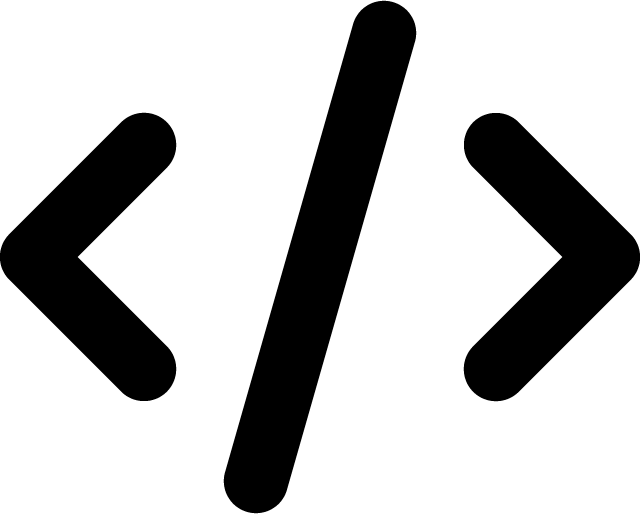If you need indexes, MySQL will EXPLAIN
Last Updated on: October 23, 2022
Setting up indexes is essential to keeping your queries nice and quick.
Adding an index is easy – if you’re using phpMyAdmin, just find your table, click “Create an Index” and choose your column or columns.
Adding the right indexes is not easy and can be a bit hit-and-miss. This is where the handy EXPLAIN function comes in. Find your query that you want to optimise and add EXPLAIN to the beginning, as so:
EXPLAIN SELECT * FROM table;
This will give you output similar to:
id select_type table type possible_keys key key_len ref rows Extra 1 SIMPLE table ALL NULL NULL NULL NULL 67
If your “key” field is NULL, take a look at the table it is against and make sure any JOIN or ORDER BY in your query has an index.
Find more information in the MySQL manual.
Get notified of new posts: