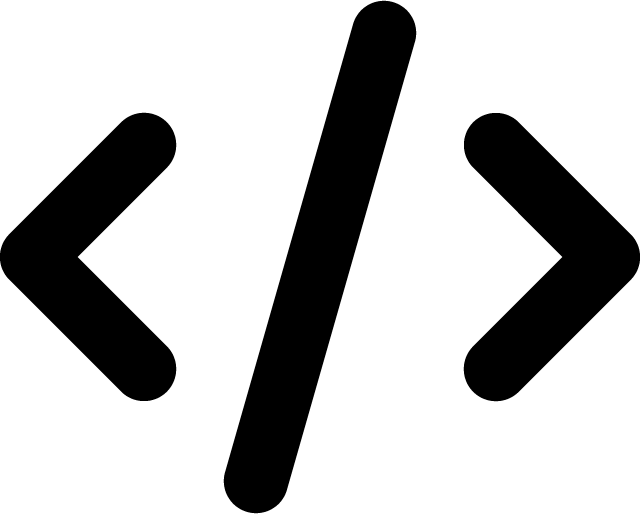Importing Large MySQL Database SQL Dump Files
Last Updated on: January 28, 2023
If you’ve ever had to transfer a large MySQL database, you know it can be a real pain.
phpMyAdmin is the go-to for most web hosts, but when it comes to importing that massive SQL dump, it can be a big time-waster. Timeouts and errors are all too common when you’re trying to import data table by table.
In the past, I’ve tried all sorts of workarounds. I’ve written custom import scripts, imported databases in chunks and even used desktop tools. But let’s be real, who has time for that? And forget about trying to use external access – many web hosts just don’t allow it.
But here’s the thing – I found a game changer. BigDump. This import script is a real lifesaver. It takes your SQL file, splits it up, and imports it automatically through javascript reloads. And the best part? It’s available for free at http://www.ozerov.de/bigdump.php.
I love hearing from other developers, so if you’ve got any advice, questions, or comments about importing/exporting MySQL databases, hit me up in the comments below.
Get notified of new posts: