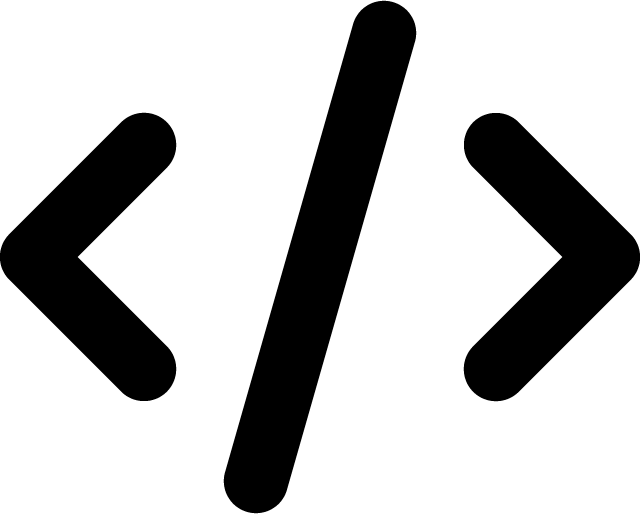Debug with the “Dump and Die” Laravel Function
Last Updated on: March 24, 2023
Ahoy there, my fellow Laravel developers!
Today we’re going to talk about two indispensable functions in the Laravel PHP Framework – dd() and dump(). These functions are powerful tools for debugging and inspecting code, and they can save you a ton of time and frustration when trying to track down pesky bugs.
The Dump and Die Function
First, let’s talk about dd(). This stands for “Dump and Die”, which means that it dumps the contents of a variable or expression to the browser and then stops the execution of the code. This function is perfect for when you need to inspect the contents of a variable or expression but don’t want to go through the hassle of setting up a debugger.
Simply add dd() to the end of the line you want to inspect, and voila! The contents will be displayed in an easy-to-read format.
For example, let’s say you have a variable $user that you want to inspect:
$user = User::find(1); dd($user);
When you run this code, the contents of $user will be displayed in your browser, like so:
Illuminate\Database\Eloquent\Model {
#table: "users"
#fillable: array:3 [ 0 => "name" 1 => "email" 2 => "password" ]
#connection: "mysql"
#primaryKey: "id"
#keyType: "int"
#perPage: 15
+incrementing: true
+timestamps: true
#attributes: array:5 [ "id" => 1 "name" => "John Doe" "email" => "john@example.com" "password" => "$2y$10$3qjwLw//L8zB03jbRfnZpO/wF4kh4j9Xs01gmn.uzMjK36uV7UPXq" "created_at" => "2023-03-24 09:41:23" "updated_at" => "2023-03-24 09:41:23" ]
#original: array:6 [ "id" => 1 "name" => "John Doe" "email" => "john@example.com" "password" => "$2y$10$3qjwLw//L8zB03jbRfnZpO/wF4kh4j9Xs01gmn.uzMjK36uV7UPXq" "created_at" => "2023-03-24 09:41:23" "updated_at" => "2023-03-24 09:41:23" ]
#changes: []
#casts: []
#classCastCache: []
#dateFormat: null
#appends: []
#dispatchesEvents: []
#observables: []
#relations: []
#touches: []
+timestampsAttributes: array:2 [ 0 => "created_at" 1 => "updated_at" ]
}
As you can see, the contents of $user are displayed in an easy-to-read format, making it easy to inspect the data and identify any issues.
The Dump Function
Now, let’s talk about dump(). This function is similar to dd(), but instead of stopping the execution of the code, it simply dumps the contents of a variable or expression to the browser. This can be useful when you want to inspect the contents of a variable without interrupting the flow of your code.
For example, let’s say you have an array $numbers that you want to inspect:
$numbers = [1, 2, 3, 4, 5]; dump($numbers);
When you run this code, the contents of $numbers will be displayed in your browser, like so:
array:5 [ 0 => 1 1 => 2 2 => 3 3 => 4 4 => 5 ]
As you can see, dump() also displays the variable’s contents in an easy-to-read format, making it simple to inspect the data.
Add these functions to Testing Process
The dd() and dump() functions are powerful tools in the Laravel PHP Framework that can save you a ton of time and frustration when debugging and inspecting code. Whether you need to inspect the contents of a variable or expression, these functions make it easy to do so intuitively and straightforwardly.
So next time you debug your Laravel app, don’t forget these two handy functions!
Get notified of new posts: